Gmail, the most popular email program, has just improved email attachment feature. Formerly, user had to attach each file one-by-one. To attach many small file, not only it takes more time, it is boring (in my opinion).
Now, Gmail has added a feature recently. Now you can attach more files at a time. If all the files are in a queue, then select first file and press Shift key and click on last file. OR if the files are not queued, then press control key and keep it pressed and go on clicking the files you want to attach. It will save your time. Not only that now it shows a progress bar also. Google has once again prove that it is working for us to make the surfing experience an enjoyment.
-----------------------------------------
You can't attach .exe or any program files to email for security purpose. Here is the trick (assumed you are using Word 2007)
1. Compress the program files into zip file format.
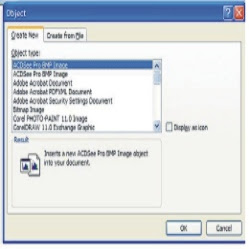
2. Open Microsoft Word or Excel (any version that support embedded object).
3. Click to insert menu.
4. Click Object button under the text ribbon.
5. Click Tab -Create from file.
6. Uncheck both the boxes -A) Link to file and B) Display as icon.
7. Browse to select the zipped program file.
8. Click Ok.
9. Save the file.
Exit Word.
Attach the word document as a normal attachment.




No comments:
Post a Comment